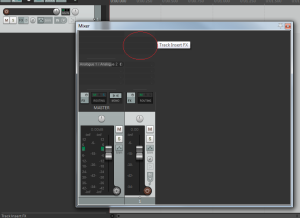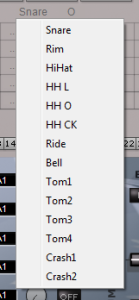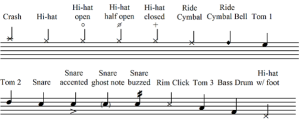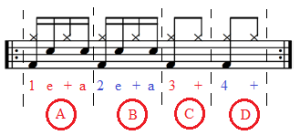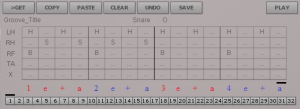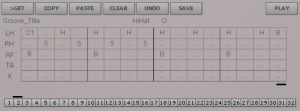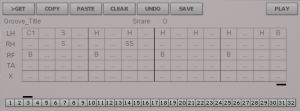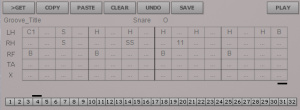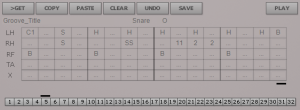This tutorial will show you the first steps for composing a track using Natural Drumset plugin. Cockos Reaper is used here but using other hosts is similar.
The first thing to do is inserting a new track on the Reaper’s mainframe ( Ctrl + t ) associating it to our ND plugin. Both procedures could be performed for the association:
- Click on the FX button (the tooltip will display Show Track FX Windows), select VSTì on the left menu, therefore select MotorTown (www.sknote.it).
- Open Mixer ( Ctrl + M or View => Mixer), click on an empty selector of the column including the track we created.
Select VSTì on the left menu, therefore select MotorTown (www.sknote.it).
The new window consists of five fields: on the left, a list of selectable saved styles, on the center, a grid for the transcription of the tracks, on the upper right side, microphonic simulations and tuning modifications, on the right, tempo selector and a group of knobs to adjust the performance to the characteristic of the drummer, on the bottom, a mixer panel.
Let’s examine in detail the structure of the central field.
The A section is bound to the style’s name. Is it possible to write a new one or just call an existent from the list on the left field After have chosen the groove’s title we will use the >GET or SAVE buttons of the B section to respectively load or save style. The user will be advised in case of name mismatch.
The transcription logic is based on the composition of phrases through a large set of words. The phrases represent our patterns, the words stand for the notes.
The user may enter up to 32 phrases, switchable through the row pointed up on section E. Each of these phrases may be copied or deleted using the COPY, PASTE and CLEAR buttons of the A section.
The phrase will consists of words selectable through the menu of the C section. Let’s have a look at how those words are structured.
By clicking on “Snare” all drumset components, except the kick drum and the tambourine which are handled separately, will be shown. After selecting one of these element you can choose the type of hit. The “O” letter represents the strong hit, the “o” letter represents the soft hit, dots are used to determine the rests of the notes. The chosen word will be written in the table below by clicking in a cell. A second click will empty the cell.
The table in the D section consists of 16 columns to provides a 16th-note subdivision and 5 rows to manage the left hand (LH), the right hand (RH), the right foot (RF), the tambourine (TA) and special actions like accents, increasing, decreasing … (X). Kick’s and tambourine’s words present the same structure of the words mentioned before.
The little black rectangle on the bottom left truncates the length of the phrase.
Let’s see how to transcribe a phrase in reference to this key
This is the phrase we intend to write
According to the numbers system:
- downbeats are called 1, 2, 3, 4;
- upbeats, called “and”, are represented with a plus sign;
- further subdivisions are indicated with “e” and “a”.
Patterns A and B mean that we have to play the kick and hi-hat together on beat 1, the snare on the “e”, the hi-hat on the “and”, just the snare on the “a”.
Patterns C and D mean that we have to play the kick and hi-hat together on beat 3, nothing on the “e”, the hi-hat on the “and”, nothing on the “a”.
We could simply write it on ND as follows
This is the result
This process may seem intricate. Now that our phrase is ready, it is time to put aside scores and experience the potential of our writing system. To overturn the phrase just follow these few steps
First of all let’s mark the beginning of the phrase with a single crash hit and the end with a single ride bell hit
The first half is repetitive, just focus on the kick and on the snare and change the rhythm from “n-ta-ta n-ta-ta” to “n- -ta n- -tata”.
Have you noticed the flam? Better than a single hit! Now we add the toms on the third beat, let’s try a double hit
It sounds good but we could do it better. We could add two single hit to follow
Comparing the starting phrase with the final one, we have
It was not, like, that complicated!