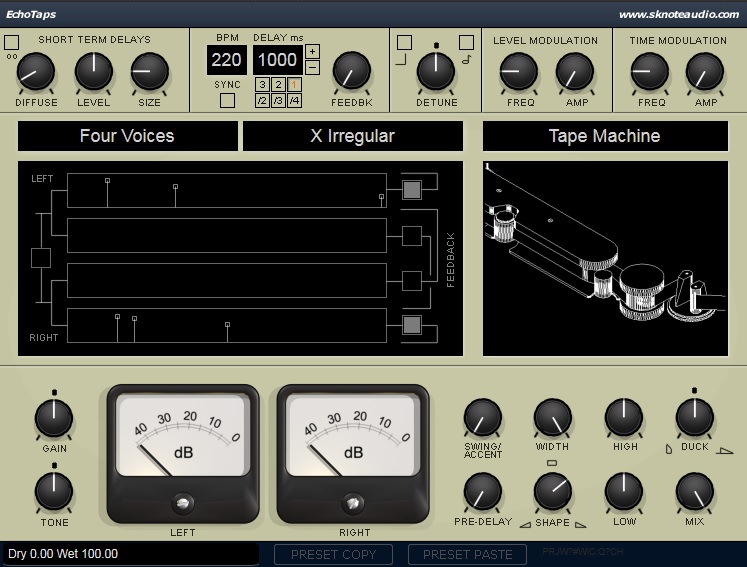EchoTaps is a multi-mode delay.
Includes several sound models to cover the history of delay effects and provide a wide palette of effects.
STRUCTURE
EchoTaps is built around two sections:
- Long term delay (referred to as”Delay”).
- Short term delay (referred to as “Reflections”).
The first section defines echoes, the second section defines the “quality” of single echoes. Long term delay can be set to zero to use just the ambience or modulation effect given by the second section.
Both sections include several configuration, which can be selected independently by two menus.
A third menu sets the overall sound qualities of the effect. It includes all the main options:
- Modern, digital delay.
- Tape delay.
- Analog delay (Bucket Brigade, or BBD).
- Vintage digital delay.
- Oil can delay (an old system which uses electrostatic charge on a metal disk spinning in a special oil).
DELAY SECTION
It makes several configurations of echoes available. The single tap is useful for all classic echo configurations. Other options are useful for rhytmic effects and special control, thanks to accent and swing parameters.
Reflections section also includes several configurations. The single reflection is useful for simple delay effects. Other ones are useful for ambience, pitch shifting, chorus and other modulation effects.
Note how the last echo (right, on the graph) is the one that has the duration set by the text control. So, for example, if a single echo is selected with 1000 ms delay time, switching to a duplet sets the first echo at 500 ms and the second one at 1000 ms.
A delay structure graph shows the configuration of (long term) delay lines and the overall topology. There are four delay lines, for mono, stereo or true stereo (four channels) effects. Top to bottom, they are:
- Left to left.
- Left to right.
- Right to left.
- Right to right.
So the first and last lines are straight, second and third are cross-connection lines.
The graph also includes five controls:
- Input mode. Switch it on for a stereo input to be mixed to mono before entering the delay lines.
- Four feedback options.
Some Delay configurations require the right feedback configuration for a full effect (e.g. “Increasing density” requires all four feedback buttons engaged).
Multiple delay configurations are controlled by a few important parameters.
Echo length text field
Sets the duration of the longest echo in the configuration.
It is combined with the BPM text field and a set of buttons. BPM text field should be manually set to the same value as the active project. Once set, timing buttons automatically set echo length to a fraction or multiple of the musical interval.
Feedback
This control sets the level of signal going back from the output of the delay to the input, according to the configuration selected by the four feedback routing buttons on the graph.
Feedback filters (High and Low knobs)
These are two filters placed in the feedback chain. They affect the way sound changes with successive echoes in the feedback loop.
Tone filter
Different from the feedback filters, this filter is placed before the input to the delay lines. It affects the overall effect color. Has a double action:
CCW. Low frequencies are attenuated (brighter tone).
CW. High frequencies are attenuated (darker tone).
Swing
This knob has two possible actions.:
When a duplet is selected, it has a “swing” action on the position of the echoes. The first echo is delayed until (Swing full CW) the repeating duplets (if some feedback is active) are stretched to triplets with a missing second note (or anything in between).
With any other configuration of echoes, the Swing knob becomes a control for accent (an echo has a level higher than other echoes in the structure). When the knob is rotated from its zero position (full CCW) single echoes are selected for accent (the accented echo becomes red on the graph). The control is not snapped so the knob still also controls the amount of accent. Levels are normalized to one, so actually the accented echo is not boosted but all the other ones are attenuated. Slowly rotate the knob while looking at the delay graph to get a grasp on its action.
Pre-delay
Pre-delay, in a delay effect, affects the rhytmic configuration. About 1000 ms of pre-delay are available.
Shape
When a multiple-echoes configuration is selected, Shape control affects the slope of the configuration. In its neutral position (half-way), all the echoes have the same level. Rotating CCW, the echoes get a raising slope. Rotating CW, they get a decreasing slope.
Note: Shape and feedback should be manually fine-tuned when looking for a smooth echo decay.
REFLECTIONS SECTION (Short Term Delays)
Diffuse
This knob controls the amount of diffusion for every reflectio. Diffusion affects the way reflections reach the listener. Without diffusion, echoes are reflected and transmitted like on a mirror. With diffusion, reflections from several points on the reflecting surface reach the listener. In general, increase Diffusion for a more smeared sound. A switch activates a special “wide” mode.
Level
When a confguration with multiple reflections is selected for the short term delays, this knob controls the volume of the reflections following the first one.
Size
When a confguration with multiple reflections is selected for the short term delays, this knob scales the timing for all the delays after the first one, actually scaling the overall “ambience” model.
Detune and Modulation
Several pitch shifting and modulation options are available. Their behavior changes depending on the configuration selected for the reflections.
Detune shifts the pitch of the reflections, generally in opposite directions. It is not a modulation, it is a true pitch shifting (no oscillation and zero-crossing). Includes a switch (right of the knob) to choose between fractional and chromatic (semitones) shift. The second option (left) places the pitch shifting stage at the input (the signal is shifted then repeated) or in the feedback chain (the signal is shifted again after each repetition).
Level modulation affects the reflections and echoes in various ways, depending on the combination of echoes and reflections. Useful to add movement.
Time modulation affects the pitch of the reflections but, differently from Detune, pitch shift is obtained by varying the timing of the reflections, so that a modulating and cross-zero effect is obtained. This effect depends on the configuration selected for the Reflections. When an overall configuration with many echoes or close reflections is set, this feature is extremely useful to mask artifacts and stationary frequency peaks or valleys (resonances, comb filtering).
OTHER PARAMETERS AND SPECIAL FUNCTIONS
Width
This knob controls the stereo image at the output of the effect. CW: original (widest) stereo image. CCW: mixed to mono.
Input Gain
Cuts or boosts the incoming signal before the effect. Disabled in this version.
Mix
Mixes the output of the effect with the dry, input signal. In this current version there isn’t any dry signal added and it works as a simple output volume control.
SPECIAL DUCKING FEATURE
The Duck knob has a double function, based on side-chaining the output of the effect to the incoming signal, and is extremely useful to fine tune the sound of the effect to the mix.
In its neutral position (50%) the output from the effect is un-affected.
When rotated CCW, the ducking feature reduces the duration of the echoes with decereasing level at input. More input, more overimposed effect. The input stops, the tail gets shorter.
When rotated CW, the ducking feature “ducks” the effect with the incoming signal. Output level for the effect is reduced when signal is present at the input. The input starts, the effect goes down.
Suggested starting point: set Duck to 50% (no action), set the effect, rotate Duck CCW to get rid of the effect when the input goes down, rotate Duck CW to make space for the dry signal by reducing the effect while the signal is present.
SPECIAL preset copy/paste through clipboard feature
This funtion makes preset sharing (e.g. in forums) extremely simple and fun.
Just press “Preset Copy” on the interface, then right click and paste as text in a thread or text file. The preset is now exposed as readable text.
Select the whole text, right click “copy”, press “Preset Paste” on the interface and the preset is loaded.